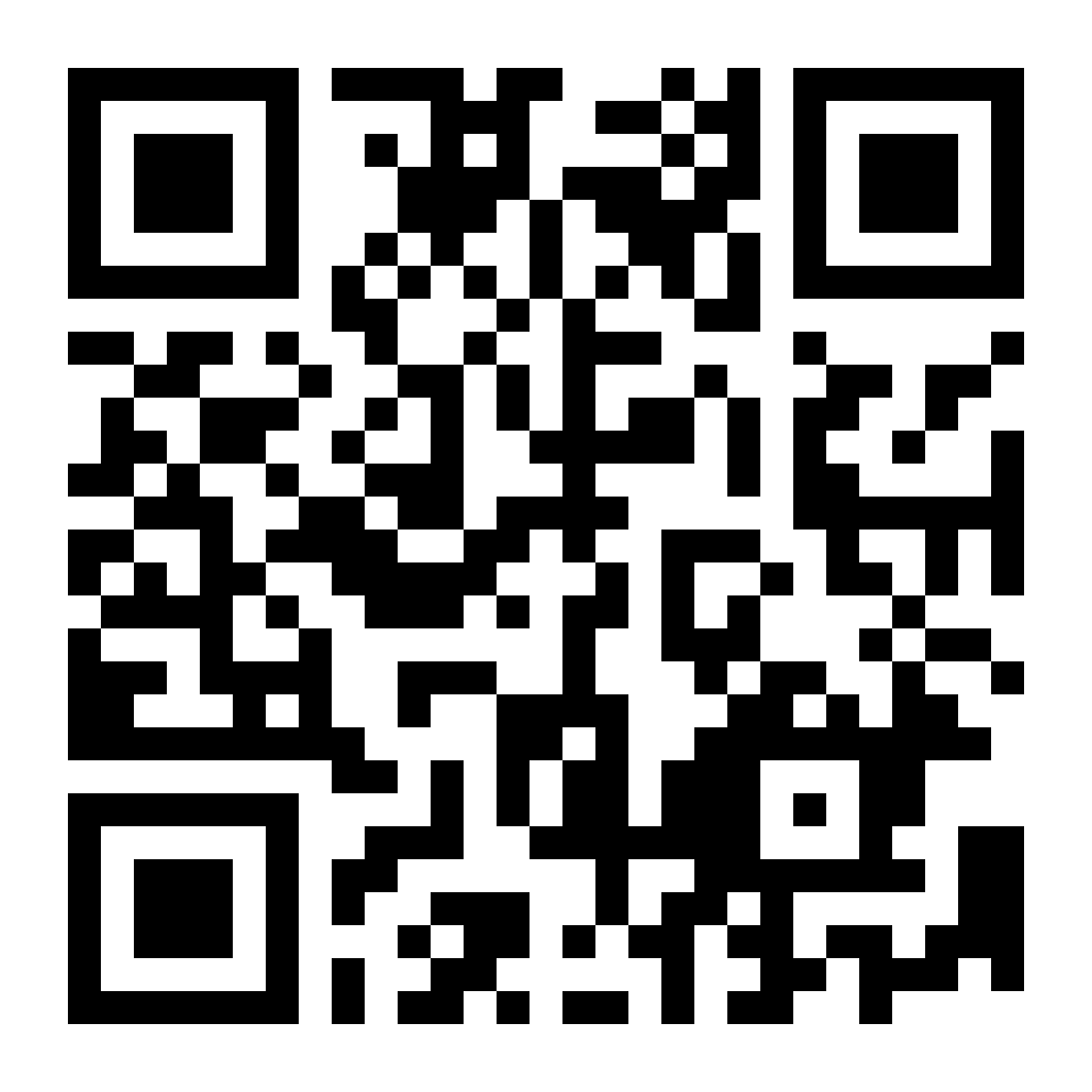- 14.10.2024
- How to use
1. What is Selin?
Selin is a comprehensive period tracking app designed to help you monitor your menstrual cycle, fertility, symptoms, and overall reproductive health. The app includes features such as period prediction, ovulation tracking, reminders, and a built-in AI-powered Virtual Assistant to answer your health-related questions.
2. How do I track my period in the Selin app?
On the Today screen, you can see how many days are left until your next period or how many days your period is late. You can also view your cycle and period data in the Period Calendar, which predicts your period for the next 12 months based on your cycle history.
3. Can I adjust the cycle length?
Yes, the default cycle length is set to 29 days, but you can adjust it to match your personal cycle length by navigating to the settings.
4. How do I track my symptoms?
You can easily add symptoms such as cramps, mood swings, and fatigue from the Today screen. Simply tap the “Add Symptoms” button and select from a list of common menstrual and health symptoms.
5. What types of reminders can I set in the app?
Selin allows you to set various reminders to help you stay on top of your reproductive health. Some of the reminders include:
- Period Start Reminder
- Fertility Window Reminder
- Ovulation Reminder
- Contraceptive Reminders for pills, patch, implant, injections, IUD, and more.
- Doctor Visit Reminder
- Water Intake Reminder
- Custom Reminders for any event or health routine.
6. How does the Fertility and Ovulation Tracker work?
Selin’s Fertility Window and Ovulation Tracker help you identify the days when you’re most likely to conceive. You can view this information in the Period Calendar and also set reminders for your fertile window and ovulation days.
7. Can I use Selin to track my family member’s menstrual cycles?
Yes, you can create additional calendars for tracking other family members’ menstrual cycles. You can also set reminders for purchasing menstrual products or tracking other health-related events.
8. What is the AI-powered Virtual Assistant?
Selin features an AI-powered Virtual Assistant that answers questions about your period, ovulation, symptoms, and general health. However, please note that it is a guide and not a substitute for professional medical advice. Always consult a doctor for specific health concerns.
9. How do I access my reminders?
You can view all your reminders by tapping the envelope icon in the upper menu. This section will show you all the reminders you’ve set, including any notifications you’ve received.
10. Can I set reminders for contraceptives?
Yes, Selin allows you to set reminders for various types of contraceptives, such as:
- Pills
- Patch
- Implant
- Vaginal Ring (Vring)
- Injections
- IUD (Intrauterine Device)
You can also explore more about different contraceptives within the app or on the website.
11. What happens if my period is late?
If your period is late, the app will notify you on the Today screen. You can also see this reflected in the Period Calendar under the “Late Period” section.
12. Can I track my weight in the Selin app?
Yes, you can track your current weight directly from the Today screen. Updating your weight regularly helps you keep a log of any changes, which is essential for monitoring health trends.
13. What custom reminders can I create?
You can create any type of custom reminder with your personalized text and date. This feature is helpful for setting reminders beyond period tracking, such as a reminder to drink water or a reminder for your doctor’s visit.
14. How do I receive water intake reminders?
You can set up Water Intake Reminders in the app to help you stay hydrated. These reminders can be customized to prompt you every 5 minutes, 30 minutes, or any interval that suits your needs.
15. Can I view my entire year’s cycle in the calendar?
Yes, the Period Calendar provides a 12-month overview of your cycle. You can see predictions for period dates, fertile windows, ovulation days, and any late periods for the entire year.
16. How do I create additional calendars?
To create additional calendars, simply click the envelope + icon in the upper menu. This allows you to manage multiple cycles, which is particularly helpful for tracking menstrual cycles for family members or setting reminders for purchasing necessary supplies.
17. What should I do if I have technical issues or need support?
If you experience any technical issues or need assistance, you can contact Selin Support through the app’s settings or visit our support page on the website. Our team is ready to assist you!
You can also, visit Selin App User Manual